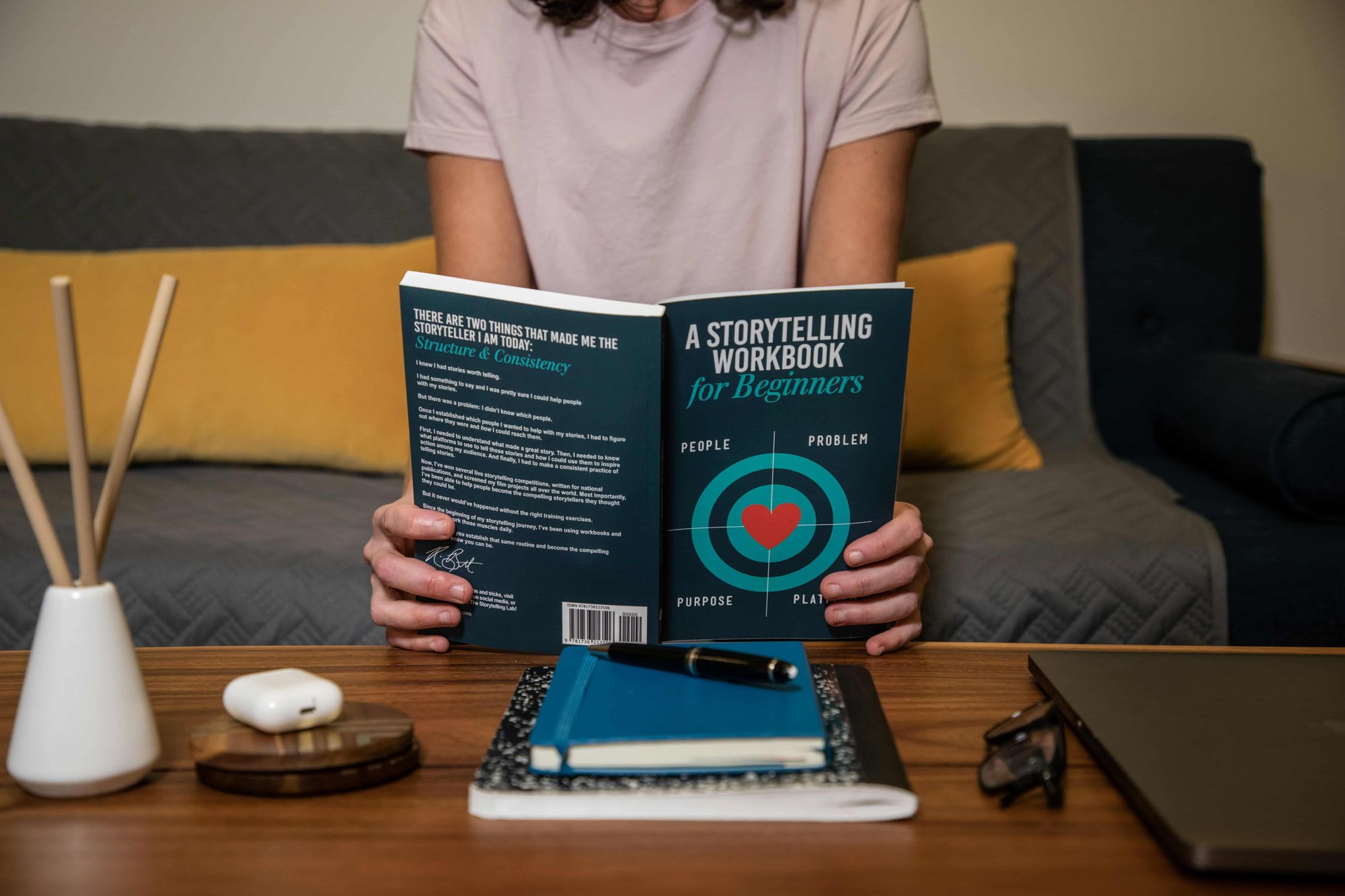The web design has become the basis for the success of any website. The user experience (UX) refers to how a user feels and relates to a website or an application.
Thus, the user's experience will be a fundamental pillar in the retention of visitors, the conversion and general satisfaction of the user. To achieve an optimal user experience, we propose 5 keys:
Know the target audience
Before starting to design a website, it is essential to understand who is going. This implies research on the target audience: your needs, desires, behaviors and preferences. By better understanding users, designers can create personalized experiences that resonate with them and keep them committed.
Relevant and attractive content
The content is the heart of any website. To improve the visitor's experience, the content must be useful, valuable and original. Avoid using artificial intelligence or copying content from other websites. Not only will you yawn the user but you can be penalized in the web positioning .
The study of the target audience will give you the clues to know what style of language and design will be the most appropriate. Without forgetting that the images and multimedia content will be high quality and relevant to the content.
Usability -focused design
A usable website is one that allows visitors to achieve their objectives efficiently and without frustration. To achieve this, designers must simplify navigation, optimize load speed, and ensure that the structure and disposal of information are intuitive.
Web architecture
Web architecture refers to the structure and organization of a website, which determines how content is presented and accessed. A well -designed web architecture implies creating a clear hierarchy of pages and categories, facilitating navigation and searching for users. In addition, a solid web architecture also takes into account aspects such as indexation by search engines, accessibility and scalability of the site. When developing a robust web architecture, designers and developers can ensure that the site is easy to understand, navigate and maintain, which contributes significantly to a positive user experience.
Simplify navigation
Simplifying navigation implies designing a clear and easy to understand navigation structure. For this you can use:
- An intuitive menu that organizes the content in a logical and accessible way.
- Bread or breedcrumbs crumbs are a visual way of facilitating navigation to the initial contents.
If you have a blog , it is essential to have the contents ordered by categories and within the content of your items, provide related links that facilitate navigation and help to discover new content. Not forgetting to include a search field to facilitate access to the content to be consulted.
Optimize load speed
Fast load times not only improve user experience, but also have a strong impact on the retention and conversion of visitors. To achieve fast charge, it is important to optimize the size of the files, such as images and videos, compressing them without compromising their quality. In addition, minimizing the use of unnecessary CSS and JavaScript files, as well as taking advantage of cache storage and content distribution networks (CDN), can help reduce loading times and improve the efficiency of the website. Prioritizing load speed not only benefits the user's experience, but can also improve the positioning of the site in the search results and increase the general satisfaction of the visitor.
Focus on accessibility
Web accessibility is a fundamental principle that guarantees that all people, regardless of their capacities or limitations, can access and use a website effectively. This implies using design and development practices that allow people with visual, motor, auditory or cognitive disabilities to navigate and consume the content of the site without barriers.
Here are some examples of good web accessibility practices:
- Alternative texts for images.
- Proper color contrast
- Descriptive labels for forms
- Logical content order
- Quick access keys and keyboard navigation
- Videos with subtitles and transcripts
- Avoid the exclusive use of multimedia content
Responsive and Adaptable Design
In a world where users access websites from a wide variety of devices and screens, it is essential that the website can automatically adapt to the size of the user's device screen, be it a desktop computer, a tablet or a smartphone, guaranteeing a consistent and optimal experience on all devices.
Conclusion
In summary, the web design is to put the user's needs and preferences in the center of the design process. By following the fundamental principles mentioned above and maintaining a constant focus on user experience, designers can create websites that are not only visually attractive, but also functional, accessible and rewarding for visitors.