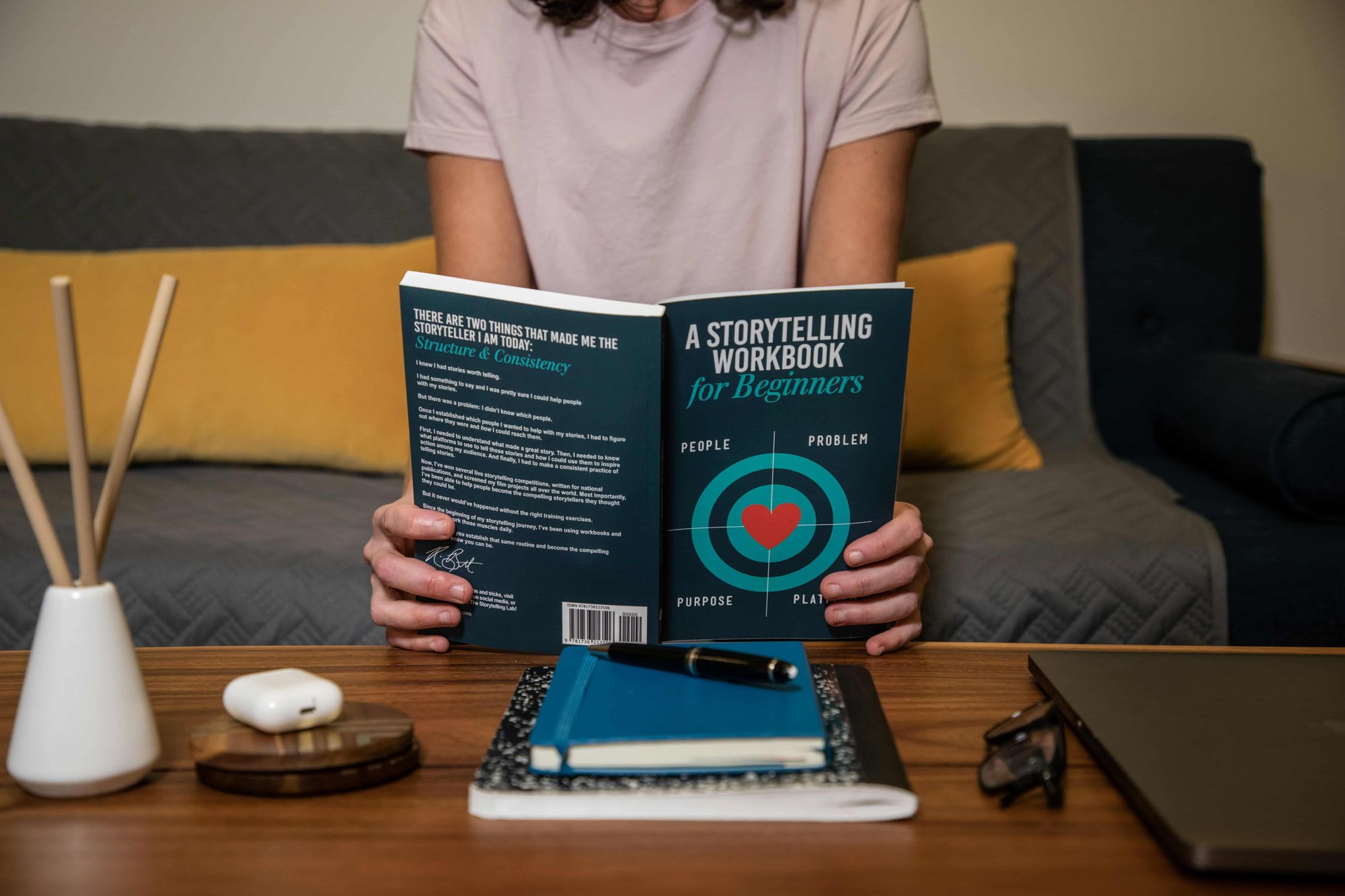LinkedIn Ads: Power your online business
LinkedIn is known for being the social network of professionals, but did you know that LinkedIn advertising campaigns can also be done? LinkedIn Ads tool is ideal for promoting your products, job offers or a new ecommerce service.
LinkedIn is an excellent social medium connected to business, since it brings together professionals and companies on the same platform, so it is a powerful channel to get new customers for your online business .
In Gowtech we present 5 effective tips to create a LinkedIn ADS strategy to attract more customers to your online store . Take note!
Tip 1: Segmenta your audience by groups
Segmentation is a fundamental aspect for any type of advertising campaign to work as well as possible. Identify small groups within your audience according to your needs and tastes. In this way your target audience can reach a more effective way.
To define your target audience you must select:
- Language : The language in which you are going to create the announcement. This language will determine the public you are going to direct.
- Location : country, province, locality, etc.
- Basic characteristics of your audience: company, demographic characteristics, work experience, interest, etc.
Once identified the different Buyer person you want to go, develop different campaigns for the different segments identified.
Tip 2: Create striking texts and play with the format
Creativity is everything to get the attention of your audience. Although LinkedIn is a professional network, not everything must be conservative. Do not be afraid to use colors and animations in your ads, dare to be striking to differentiate yourself from the rest of publications in this social network.
Selecting the format or type of ad that you want to use for your campaign also requires creativity and ingenuity.
In the creation of your campaign you can choose between texts of only text , videos and carousels among others.
The most indicated is that you choose an announcement format that adjusts to the type of target audience you are going and you want to reach.
Tip 3: Use only good images
Although it may seem a little relevant aspect, it is important to invest in high quality images since these are going to be your presentation letter. In this case, a picture is worth a thousand words and if your image is pixelated, you will not have much to communicate to your customers.
Tip 4: Configure conversions
In order to make the conversions configuration you must have the conversion monitoring within the Campaign Manager on LinkedIn .
Add your code on the website that you want to analyze, then complete the data that the platform asks for and once everything is configured, you are ready to start creating your first LinkedIn ad .
It is important that you spend time to the configuration and programming of your campaign since the data is not modifiable . Avoid making mistakes in the configuration steps since you will not be able to change the information provided.
Tip 5: Create an ad or several
Once the elements are defined, it is time to start creating your ad. We recommend creating several ads in the same campaign, changing only a part, text or images. In this way, ads can rotate from time to time so that your audience does not get bored with your ad and thus have new ways to attract them.
To create your advertisement you will only work at:
- The holder.
- The introductory text.
- The destination page.
- The designs.
- The description of the images.
We hope to have helped you and that you can get the most out of the advantages offered by LinkedIn ADS for your business.
In the event that you are not sure to create a campaign on LinkedIn ADS, we invite you to read our article about Facebook Ads .