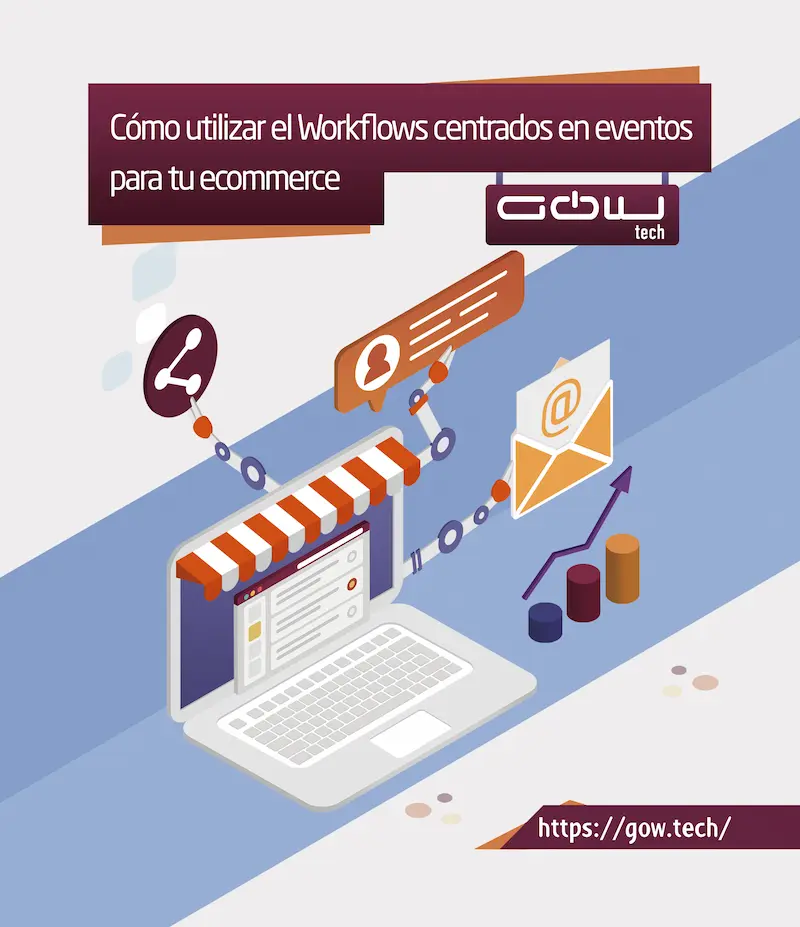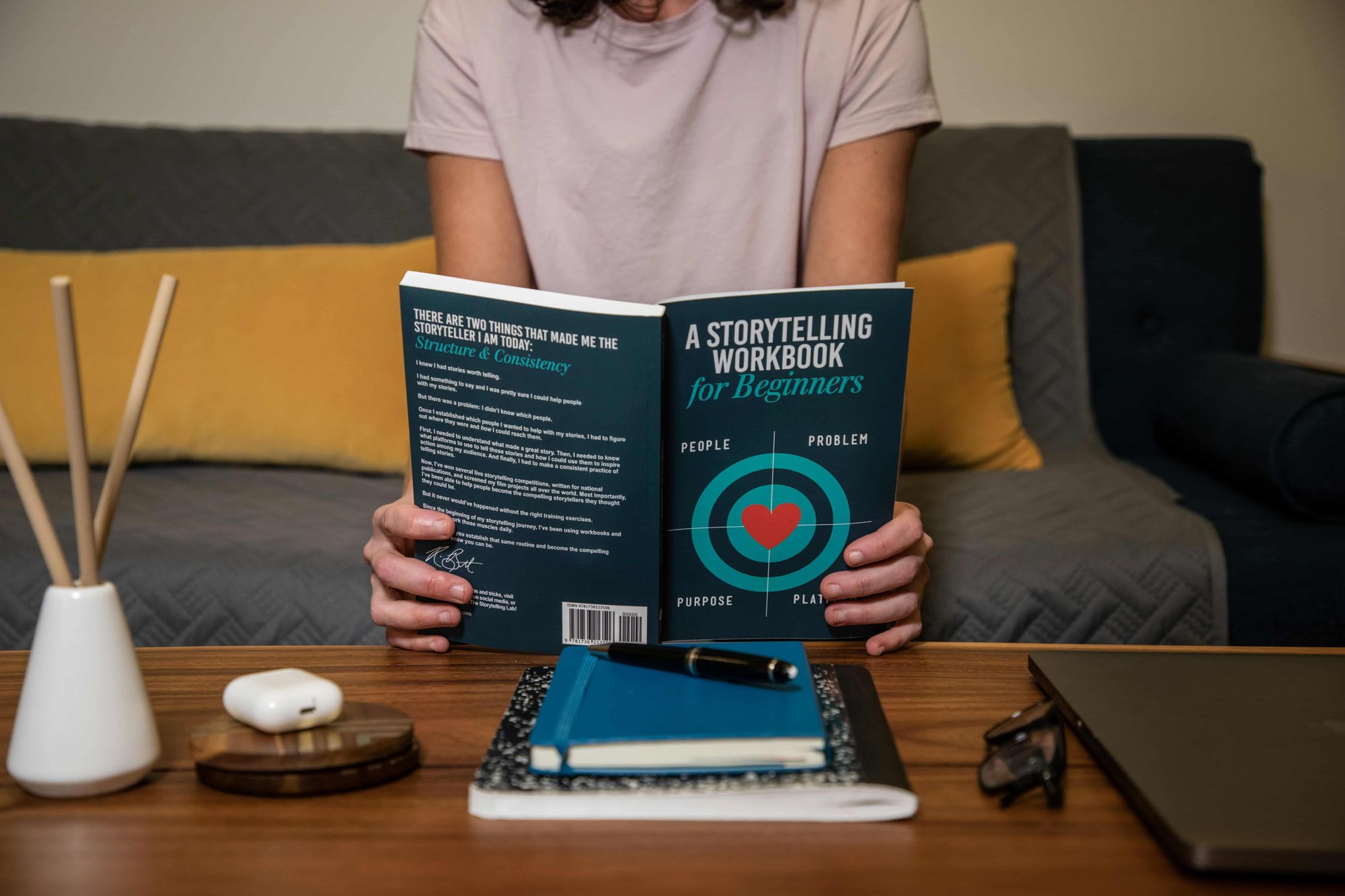INTRODUCTION TO THE WORKFLOWS CENTERED ON EVENTS
A workflow (or workflow in Spanish), is the automation of the work processes that develop a company in its day to day, so that the tasks to be performed and the information passes from one worker to another following a certain order and hierarchy. These activities are carried out by the participants of the process, which can be human or in some cases software, machines ...
Benefits and application of the events centered on events
Thanks to technology , we can automate these activities, thus, we can save on costs, increase efficiency and improve the quality of work for both employees and customers.
From Gowtech we take some steps to create a workflow , in which we mainly have to answer three big questions:
- Who is it? It allows us to identify the participants that complete the different tasks of a workflow.
- What do they do? It forces us to identify all the tasks that are relevant to achieve the business objective.
- On what information? It helps us define the most relevant data that participants need to complete their tasks.
Once we know it is a workflow, we are going to talk about workflows focused on events. Within the marketing trends Traditionally, the email marketing workflows
With the workflows focused on the events , on the other hand, an event is started and then previous and subsequent electronic emails are scheduled to confirm assistance and participation with the material. Creating a specific date or property of contact date of contact flows based on contacts to focus their work flow actions on a quality or contact date. This allows you to program and execute Workflow actions in relation to a specific date.
Therefore, seeing that this is increasingly important to boost our business, from Gowtech we show you how to carry out this process.
Workflows types
First we have to get into the application in which we are going to develop the action, then we must select the type of workflow we want, in which we find three types:
- Workflow ad hoc : in which rules and standards can be modified during the work process.
- Production Workflow : Its flexibility is very limited, following a pre -established direction.
- Administrative Workflow : It is usually implemented to carry out tasks without defined structure, repeated, predictable and with relatively simple coordination rules.
Once we choose the type of workflow we want to use, we select the specific date of the event , which is the date on which workflow actions will turn Once this is done, we will have to access the Workflows editor.
We have to establish registration criteria , so that when the contact drives the form and complies with the registration criteria, they automatically register , although we also have the possibility of adding contacts manually. By default, contacts will only register in a workflow the first time they meet registration activators, although re -registration can be reactivated.
On the other hand, for the workflows of the property of the date of the contact, we must add the property of the date of the contact known as an registration activator. The actions will only be executed for contacts that have a value for the property of date, so these registration criteria guarantee that all contacts entering the workflow can perform actions correctly.
So far they would be the necessary steps to establish your workflow focused on events. In Gowtech , we encourage you to carry it out in your business!
On the other hand, if you are interested in the new marketing trends, we recommend these posts on topics and current affairs such as: Phygital , Shopping Live or the Ropo effect .