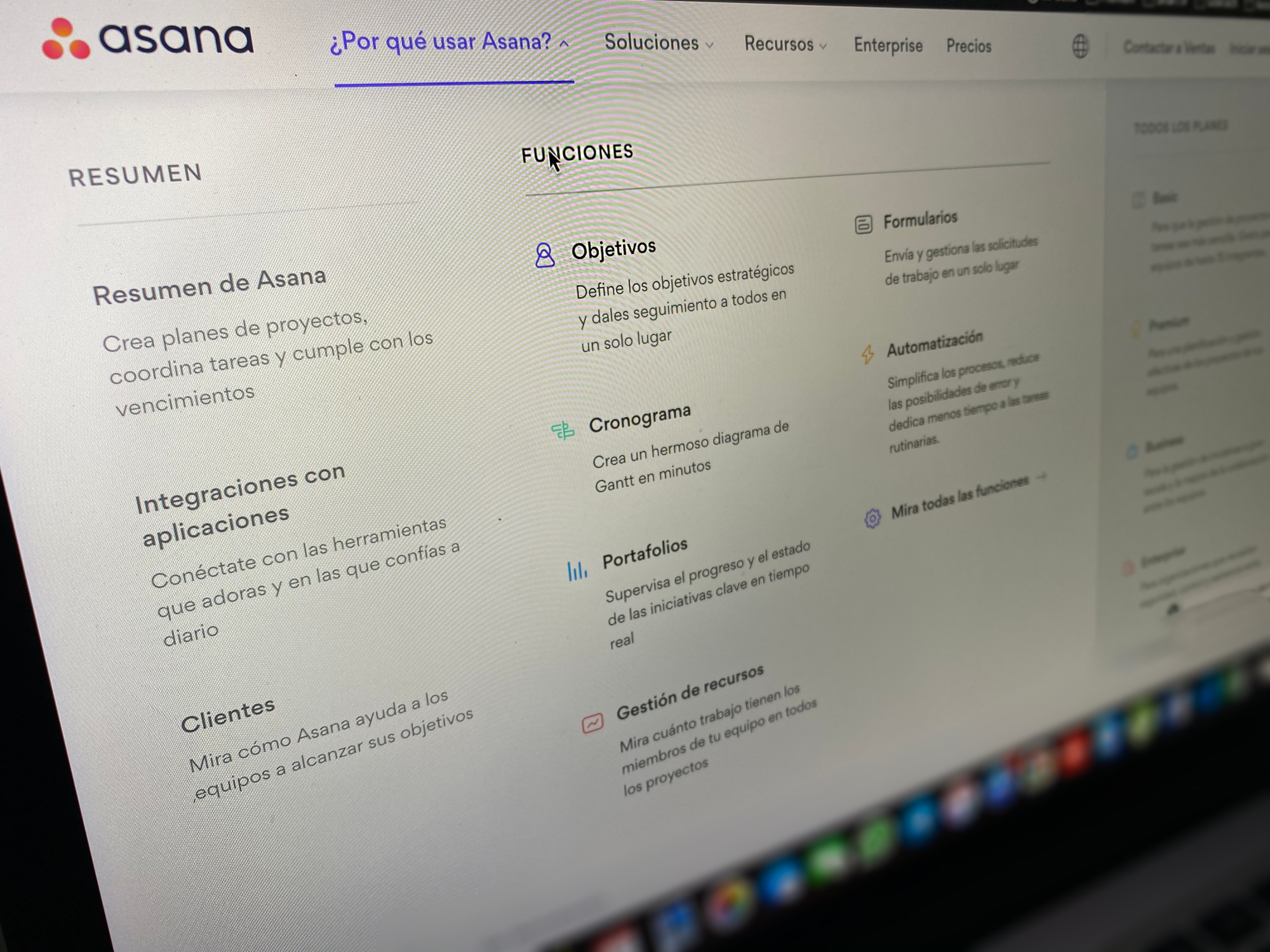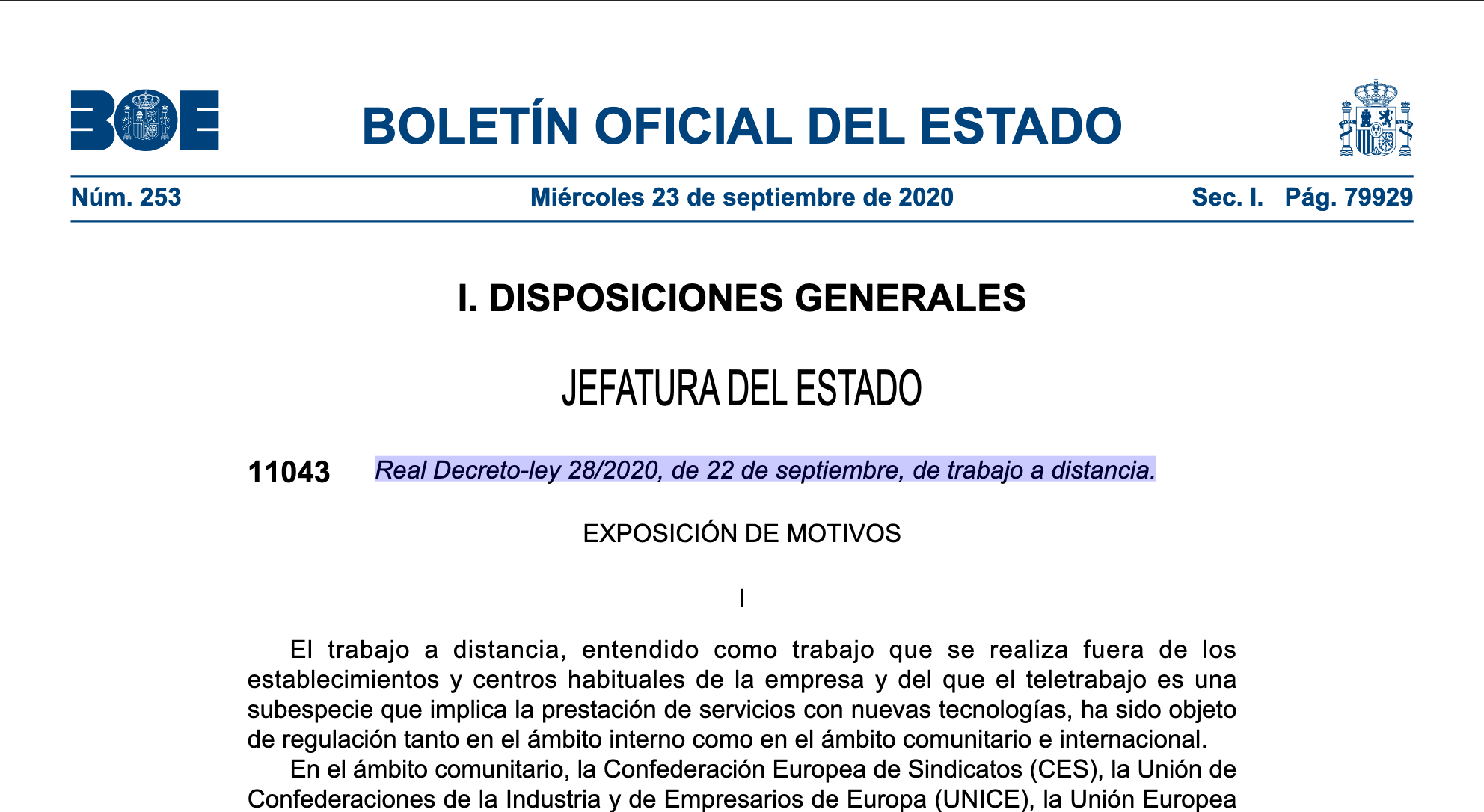In your browser, whether Google Chrome or Mozilla Firefox, additional applications called extensions or accessories can be installed. These applications can help you make teleworking more and more effective, making the tasks you normally perform to telework are available to a click from your favorite browser.
But ... how are extensions or accessories installed?
If your browser is Google Chrome you must go to the 3 vertical points (top right), then you must click on "more tools" and to finish "extensions." Here you will find your extensions installed in your browser.
In order to install your extension you must activate the “developer mode” and click on “Load decompressed”.
If you click on the icon of the three vertical stripes (top left) a drop -down menu will come out where you can go to the official Google website with thousands of extensions.
If your browser is Mozilla Firefox you must click on “Tools” and then “accessories”. Here you will find your installed extensions and up, in “Search for more accessories” you can search more from the official Mozilla extensions website.
What extensions could help me in my day to day?
If you are still teleworking you may be interested in this post, and if you are working from the office, you might also be interested. These are the extensions that we have tried so you can telework better.
A translator: Google's
In Google Chrome it is called "Translator for Spanish - Select to Translate" and in Mozilla Firefox "Imtranslator"
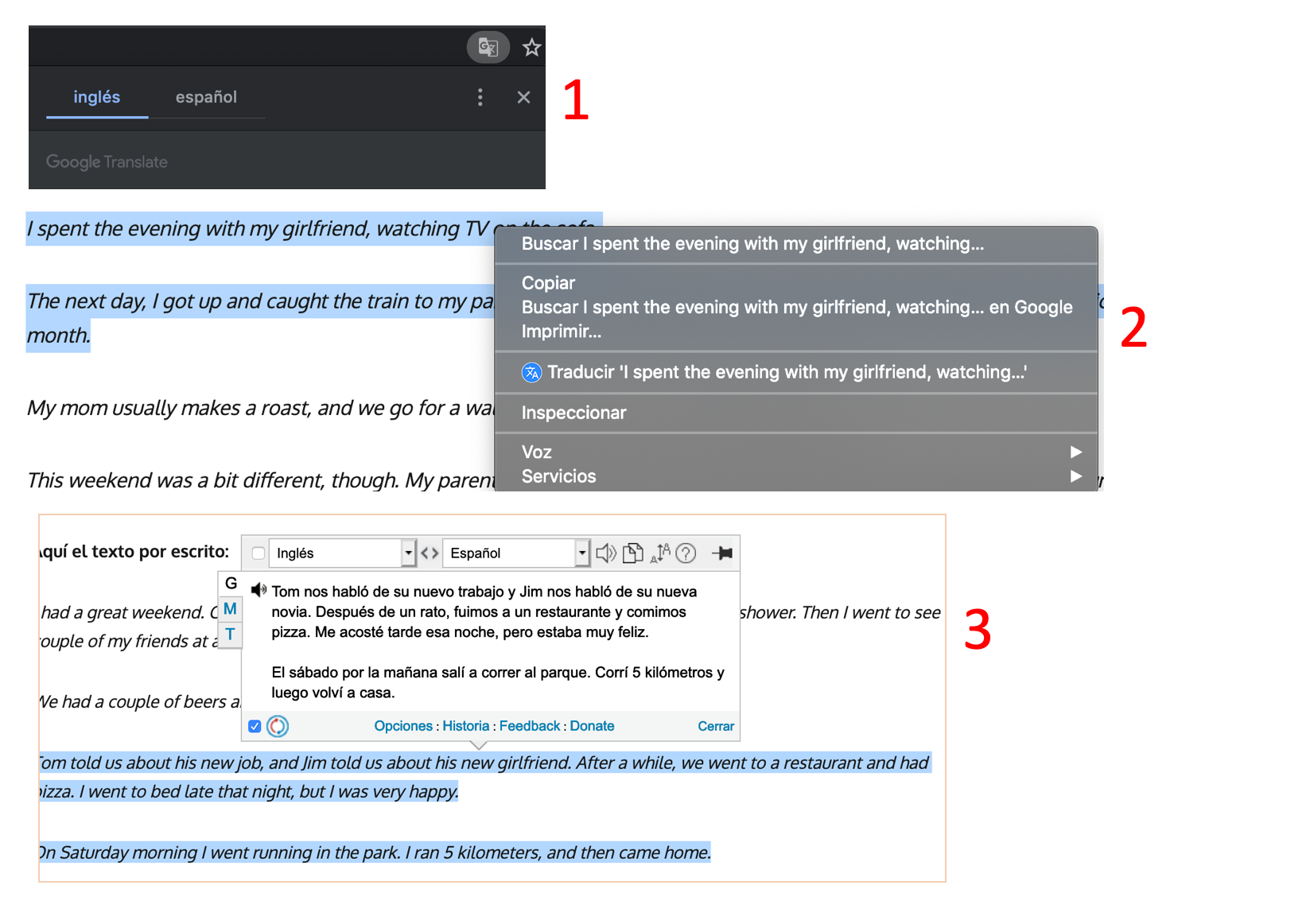
As we see in the first image, Google Chrome already has a translator without installing anything. We only give icon that is shown in the image and then translate into English or Spanish. But if you prefer to install the extension we have commented, it will be seen as in image 2, we select the text and give you right to select “translate”.
Image 3 is the one that shows us Mozilla Firefox, where we select the text and the corresponding picture will appear.
Hours control: payment.
In Chrome you have 2 payment applications with which you can have a time control of your workers when teleworking or not. You have Factorial Control Hours and Sesame Teams.
With Sesame Teams, an administrator will be able to entrust to your workers a series of tasks, where they will appear in the extension to click to start task and when they finish closing a homework. It has a simple and intuitive visual environment. However, Factorial Control schedule has more tools and its extension is not as functional as it appears, since it only has to start day and close day.
While Factorial Control schedule has 3 plans, Essentials (€ 2.5 employee/month), Business (€ 3.5 employee/month) and Enterprise (personalized), Sesame Teams has customer adaptive plans, of € 25/month for 10 employees until 199 used for € 403 per month. These two applications are only for Google Chrome.
Multichat: whatsgreen multi messenger
With this extension you will have all your instant messaging to a single click, since in this application you will have WhatsApp, Messenger, Line, Telegram, Slack, Skype, Wechat, Hangouts, Yahoo, Hipcat, Crew MSN, Instagram, Facebook or Twitter in the same window. The extension is available for Google Chrome and Mozilla Firefox, although for this last browser it is in its experimental version and does not work.
Tasks: Any.do extension
Create tasks to organize from the Any.do extension and not overwhelm you with teleworking . The complement that is only for Google Chrome, creates 4 categories of tasks, for today, for tomorrow, soon and someday. Tasks can become notices to postpone them later. Add notes to your tasks to have everything organized. The extension is free.
Block emerging windows: adblockplus
The excellence extension to block emerging windows that are annoying. If you are teleworking, I don't think your usual pages jump emerging advertisements, but when you are at your break it may be that you enter a news website that has ads. Well, with this extension you will not have that problem. Many news website tracks in search of extensions aimed at blocking emerging windows or ads, therefore you must often deactivate the extension to read your favorite news.
Google applications in the browser: Black Menu for Google.
It is something that Google Chrome users were demanding, to have all the applications in the browser browser. With this application you can access all Google applications through this extension. From searching directly to access your drive files to have us in seconds. Access your calendar to know the pending tasks you have or access directly to KEEP notes.
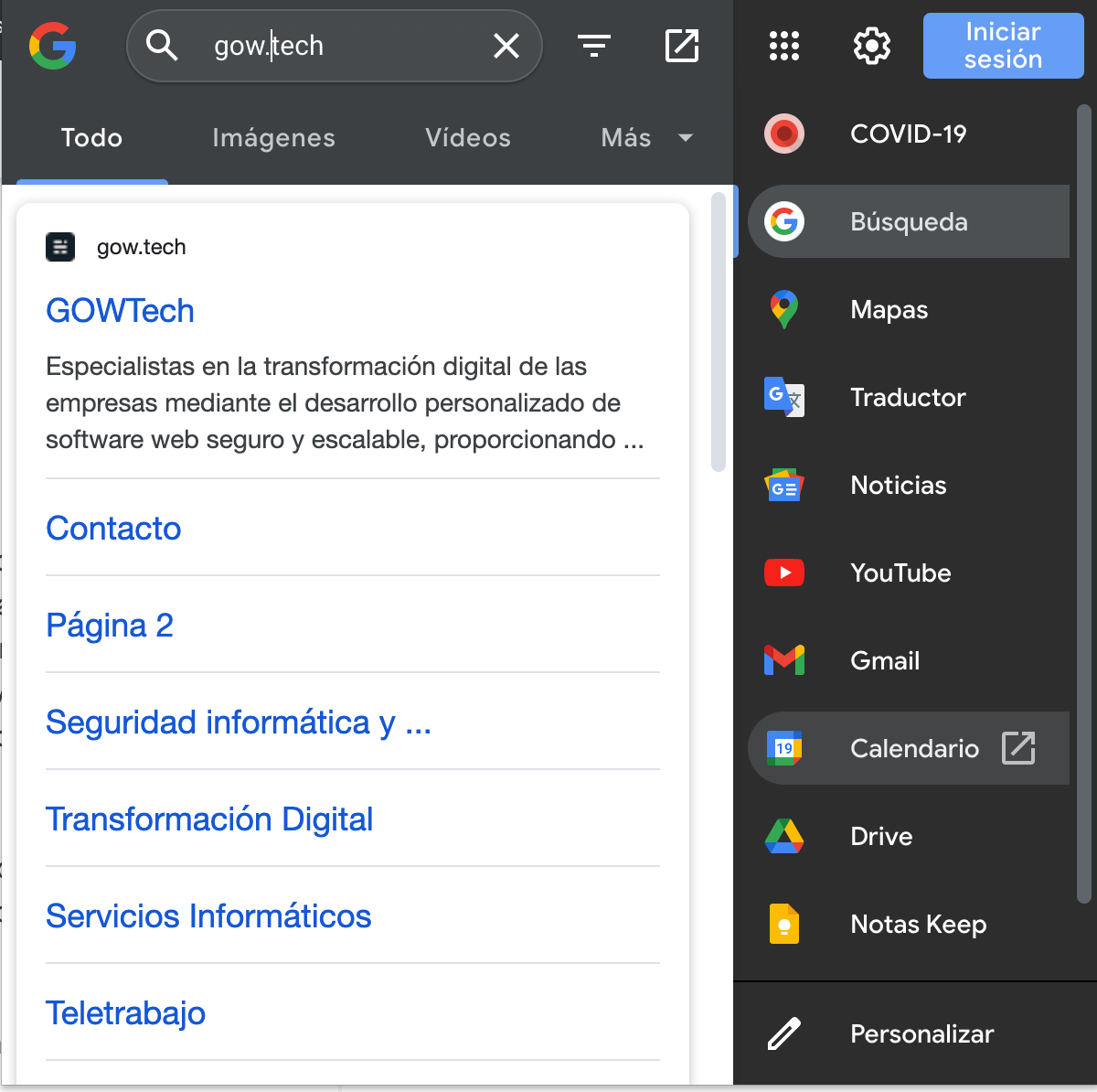
Antivirus: Avast Online Security
And why not? An antivirus that tells us if a web page is safe, if you trust the web that you access if you know it, or the privacy available to the specific website. You can see if there are links that track your information and block it if they want to be tracking you.
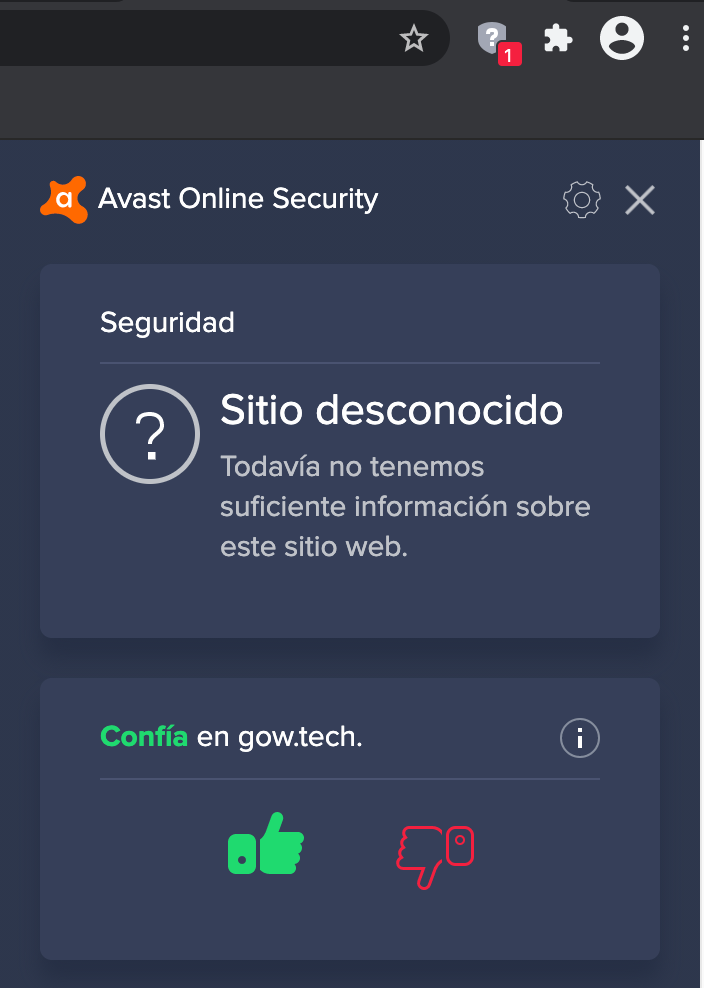
Gowtech can create cloud applications so that your teleworkors can do their work effectively and orderly. If you need a cloud program to administer tasks to your employees or a time control program contact Gowtech to perform your custom cloud program.